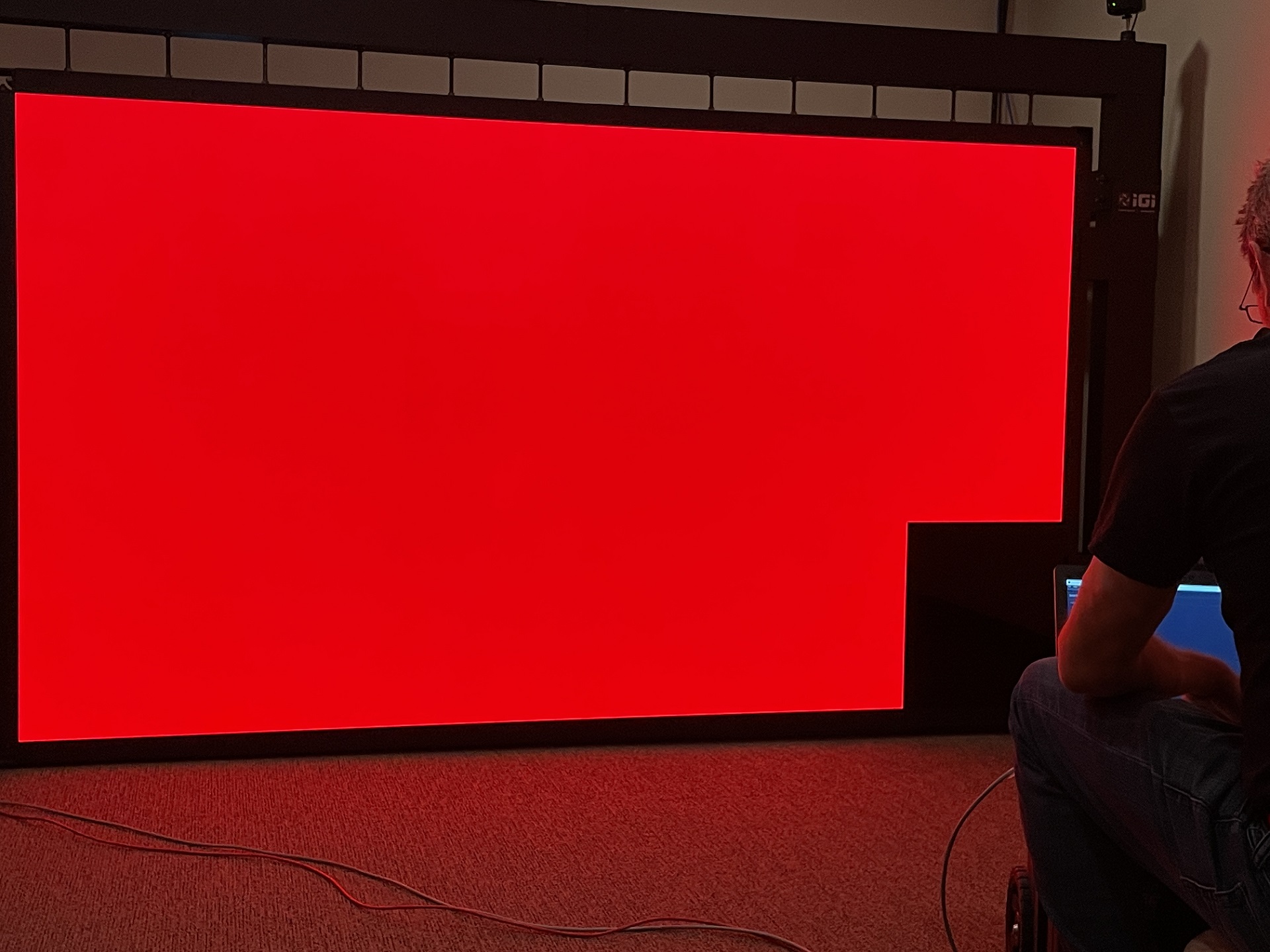Crazy things can happen that you have probably not ever thought about. We have seen a lot. From rodents in the ceiling gnawing at wires, or an unknown leak that caused corrosion, and even simple dust collecting on fans/filters left untouched for long periods of time causing equipment failure.
Here are the more common issues you may encounter:
- Power Supply Failure. Will your power supplies start up? Electronic components can dry out, capacitors may fail or not perform the function they were intended to perform (produce power).
- Alignment or Calibration Degradation. Alignment, focus, color match, brightness, and calibration issues can happen when systems lay dormant for long periods of time. These issues affect the quality of the image and data you are working with.
- Thermal Shock. Has your HVAC been consistently used to maintain normal room conditions? Equipment that has sustained thermal temperature shock (when HVAC is NOT managed normally) allowing overheating in summer and excessive cold in winter) is not always healthy for electronics, especially older systems with some years on them.
- Cooling Failure. For your systems that have been running consistently (always on, always running), cooling systems are important but when fans get caked with dust, or when filters get caked with dust so cooling systems cannot cool as designed it can cause overheating and degradation of system hardware. This kind of risk can affect projectors, network hardware, rack hardware - anything with a fan in it drawing air. Dirt can make your system noisier, less efficient, and not cooling as designed originally.

What you can do:
- Start by having one of your typical users dedicate time to run through all of the functionality that is normal to your workflow.
- Have them start up and operate the system and confirm whether everything still works properly. This involves powering on all system devices and testing all functionality. Make and receive video calls. Play content from multiple devices. Change any cable/satellite channels. Raise and lower the lights and/or shades. Change HVAC temps.
- Take a close look at your video wall or projected images and data. Does the color balance between panels or tiles in a video wall or across the entire projected image on screen? Are there any dead pixels or gaps visible?
If you encounter issues, IGI can help:
- Phone Support to help you navigate through issues, troubleshoot, and solve problems.
- On-Site Service Technician to conduct color calibration, alignment adjustment, power/voltage check, cleaning, and bulb/filter changes.
- Repair or Replacement of any Failed Hardware.
Working with an AV professional can help mitigate system failures and not only ensure your system is ready to use when needed, but to enhance the long-term viability of your hardware lifespan.

About IGI:
Immersion Graphics, Inc. (IGI) provides audio visual design, engineering, consulting, product sales, control system programming, custom fabrication, installation, preventative maintenance, and extended support services out of its headquarters location in Detroit and west coast operation in Los Angeles. Additional offices are located in Indianapolis, and Grand Rapids.
Founded in 1998, IGI has installed numerous large-scale, ultra-high resolution systems throughout the U.S. in the automotive, higher education, medical, financial, and energy transmission markets, and for the United States military and other government agencies. Applications include industrial design, engineering, data visualization, mission-critical command & control room environments, presentation systems, video conferencing, digital signage, and a variety of commercial AV solutions. To get an in depth look at what we do, see our website at www.werigi.com, we are IGI.
IGI is minority owned, veteran owned, and a small business and SBA 8(a) program graduate.